Restore emoji color in edge/chrome page in windows system
I have a page with emoji characters, such as 🐬
- they lose their color in edge/chrome browsers in windows system as below. they just follow the font color style defined for the page fonts.
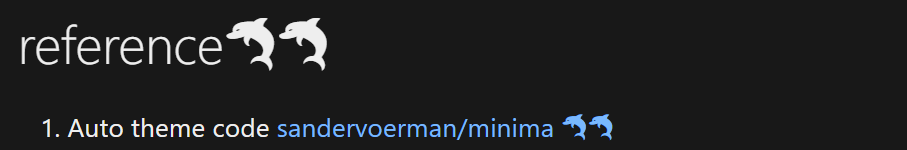
- but they still look good in firefox in any system, and also ok in browsers of android system.
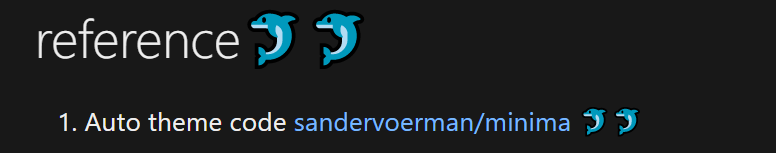
via searching over the network, i find there are a lot of complaints on the emoji character compliance . Fortunately, I find my issue can be fixed by adjusting the css of the page theme jekyll/minima.
💡 The change is very simple:
- check the font family definition in
style.cssfile, make sure theSegoe UI Emojiis beforeSegoe UI Symbolin definition list.
more details:
- the current theme is using the following font definition:
font:400 16px/1.5 -apple-system,system-ui,BlinkMacSystemFont,"Segoe UI","Segoe UI Symbol","Segoe UI Emoji", "Apple Color Emoji",Roboto,Helvetica,Arial,sans-serif; - just change it to
font:400 16px/1.5 -apple-system,system-ui,BlinkMacSystemFont,"Segoe UI","Segoe UI Emoji","Segoe UI Symbol","Apple Color Emoji",Roboto,Helvetica,Arial,sans-serif;
⏮ home 🔀 category ◀️ prev ▶️ next